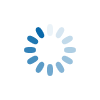Home > Address Book Contacts > Help
April 25, 2024
My Address Book
Address Book Help
Contact Groups
You can create different groups within your Address Book to help organize your contact list (ie: Prospects, Family.) A contact can belong to multiple groups (ie, 'Male Clients' and 'Household List.') Click "Add Contact Group" to create a new group for your contacts.
Updating Individual Contacts: To update the groups for an individual client, click the 'edit' button next to the contact in the Address Book and select/deselect the appropriate group(s) for the contact.
Moving Multiple Contacts: After you've created a group, you can select multiple contacts and move them into the desired group(s) and remove them from group(s) under the 'Manage Address' tab.
Importing Contacts
To import a list of contacts into your online Address Book, first start
with an Excel compatible electronic file (ie: Tab Delimited, Comma
Separated Value). If the addresses you want to import are in another
format, go to the File menu, and select Save As. Then find and select a
CSV or Tab delimited file type from the pull down menu. Please note the
contact fields must be organized in the following order for an accurate
import.
Once your file is in the correct format and the fields are in the order noted above, you must select your file type, select the contact group(s) into which you will import the list and browse for the file.